inside: a video post with an unboxing of the Brother Stellaire XJ2. Also sharing the five things I’m most excited about with this new machine. Unboxing and quick demo.
As a Brother Ambassador I’m very blessed to be able to try many of the new sewing machines as they come out. In August at the Brother Experience I was able to see all the new releases and try them out. The new version of the Stellaire really caught my eye. I’m thrilled to have one in my sewing room now and today I’m doing a video unboxing PLUS talking about the five things I’m most excited about with this new machine.

Brother Stellaire XJ2 – unboxing video
Check out this video of my unboxing. If you can’t tell I was pretty excited about opening this box. The video has voiceover at the beginning and then a demo at the end. It’s under 10 min and I think you will love it. I also added text so you don’t have to have sound if you don’t want. Check out the video and then scroll down to see the five things that I’m initially most excited about.
I’m sure I’ll have so much more as I go, but for now here’s what I’m really loving about this machine.
This model of the Stellaire is a combination sewing and embroidery machine. With just a minute and a quick change this sewing machine becomes a sewing machine. PLUS if you are in the middle of an embroidery project and need to sew, you can sew with the embroidery unit attached.


Top five features of the Stellaire XJ2 – My initial reaction
- My Design center
I haven’t owned a machine with this feature before and I’m super excited about it. My Design Center works with the My Design Snap app for embroidery file create, editing and design work. It’s like embroidery software from your computer right on your machine and amazing! The new Stellaire has a ton of fill designs and lots of options.

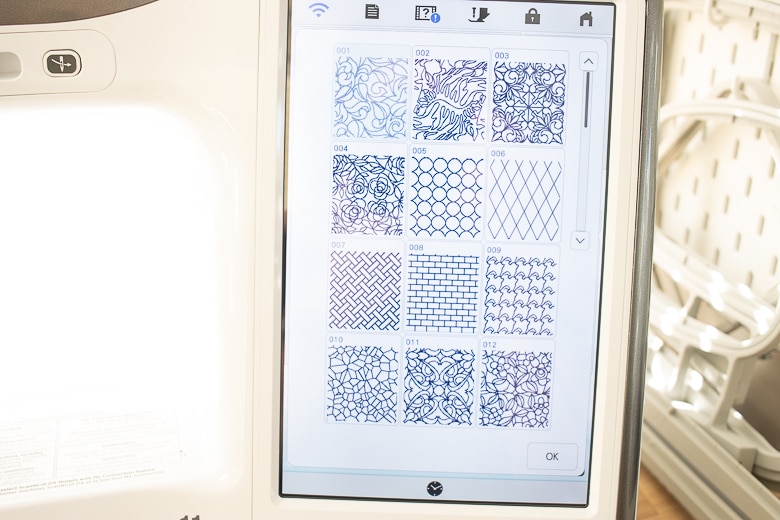
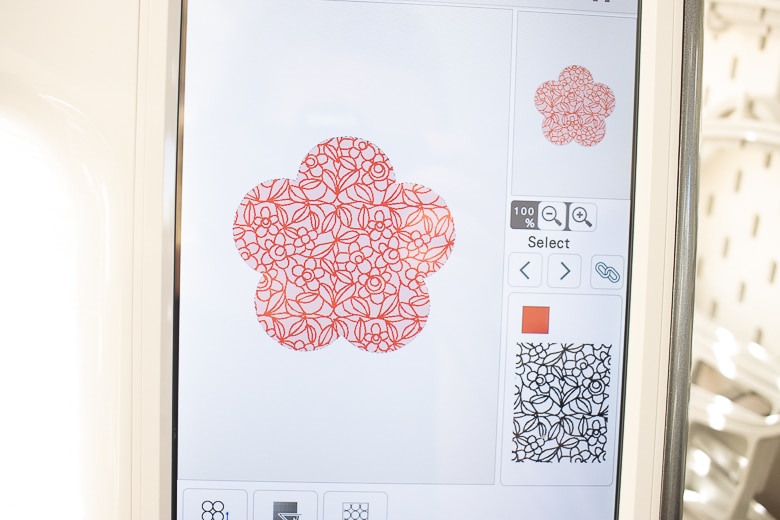
2. Directional sewing
I’ve used this before on my VM5200 and love it. This was feature was something that I used all the time. It’s perfect for sewing on patches, mending and sewing in small spaces or sleeves. I’ve sewing patches on sleeves, legging knees and many other locations.

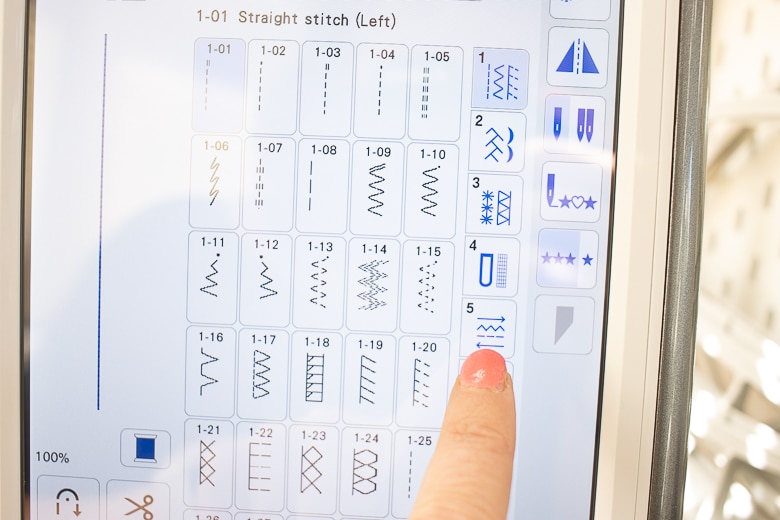
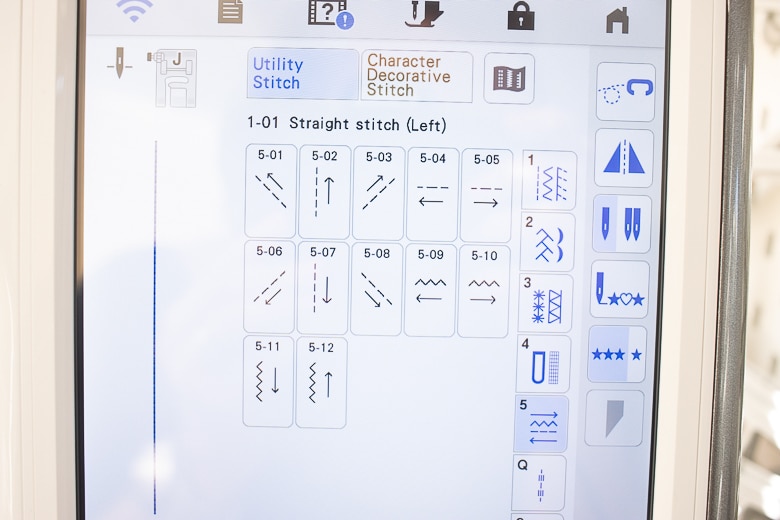
3. Artspira
Like all other wifi machines from Brother this machine works with the Artspira app. I’ve been using Artspira with me SE2000, but that has a smaller hoop size. I’ve been loving all the new options with Artspira and this larger hoop options on the Stellaire.
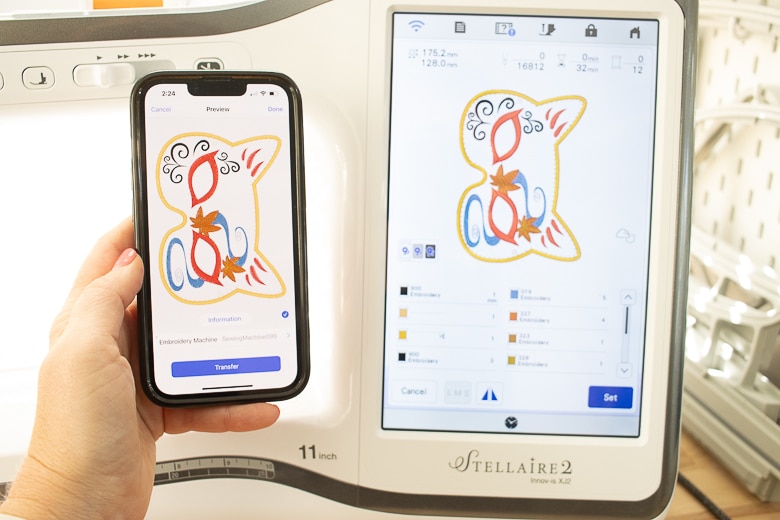
4. Couching
This sewing technique is so so cute. Sewing yarn in designs or letters. Check out this adorable R that I sewed with yarn. This is actually so easy! I was able to sew this letter within an hour of opening the box!

The set up took just minutes and I wanted to sew this rose design but the hoop I had prepared was too small for this design. I switched to a letter and I’m so excited about making a sweatshirt for my daughter with these letters on the front. What word should I embroider?

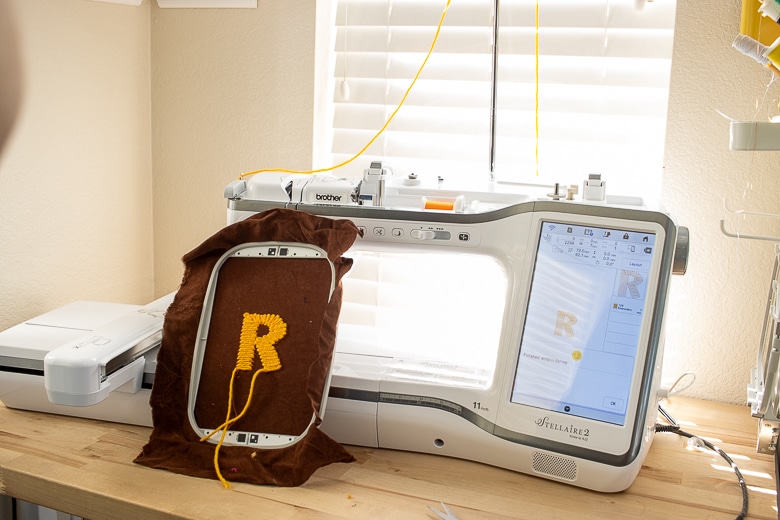
5. The hoop size and embroidery files
This machine accommodates up to an 9.5″ x 14″ hoop and can make huge designs. It also comes with a small 4″ x 4″ hoop for every project you could ever imagine. It also comes with hundreds of embroidery files and fonts built into the machine.

NOTE… out of the box this machine needed an update. So when I went to connect my Artspira app to the machine I had to complete the update before I could finish the action. It didn’t take to long, but I wanted to mention it so it doesn’t catch you off guard if you machine needs an update as well.
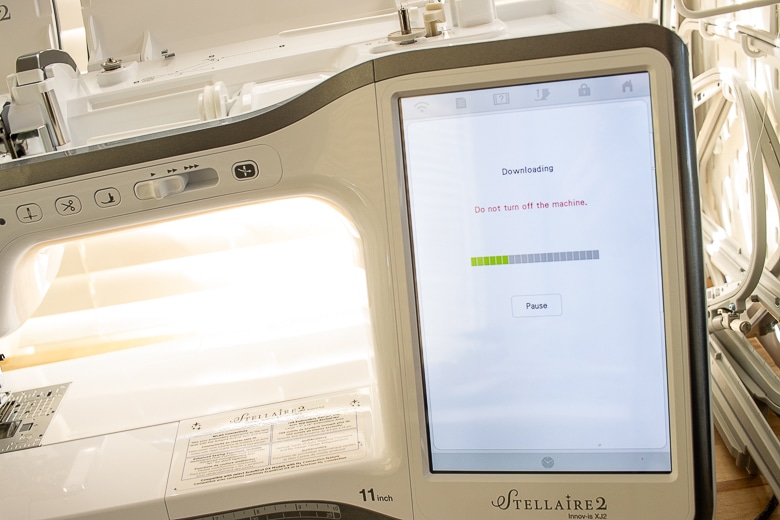





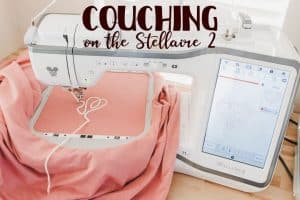


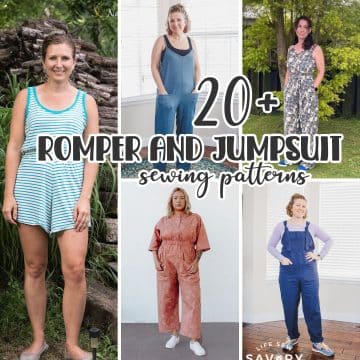

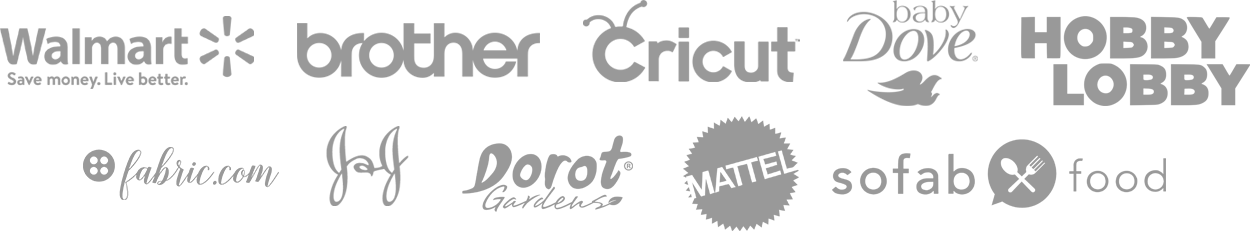

Leave a Reply