You may have noticed a few changes in my blog lately… I was seriously considering paying to having my blog design redone… then I spent last Saturday playing around and I learned a few things…
So… this is not going to be a full tutorial as much as it is a collection of tips and site that I used to make my blog look fab! Here are few blogging tips you might be able to use…
Ok…let’s get started… the first thing I did was remove the shadow from around the photos on my blog. I used this tutorial to do it.
You now need to create your header, tabs, sidebar labels, signature, etc… Look around at other blogs and decide what you like.
I used Picmonkey or Ribbet to create my graphics before I got photoshop. Here are the approx. sizes I used in pixels.
Header 1100×150
Recent Posts title 750×40
signature 200×100
sidebar labels 280×30
here is an awesome header tutorial from 21 Rosemary Lane
Next, I have been using the recent posts widget found here: Recent Posts Widget
I also added my own graphic under the widget… to say RECENT POSTS (cuter!) You can also add an image code (photobucket,etc) in the same HTML box (as the widget) to get the graphic/title under your recent posts thumbs.
A new tip I learned over the weekend is IMAGE MAPPING! I learned about this years ago when I took a web site design class… but since I don’t host my own site, I didn’t think I could do this. For both my tabs and social media buttons I used this image mapping site and the tutorial from Something Swanky listed below. I created these two pics… used image mapping and now on my blog you can click them and the links work!
Social Media Icons
Image Mapping
How TO: Something Swanky
For my Sidebar Labels (photos)
For the gadgets that you have installed in HTML or text format (welcome, social media buttons, etc) you can paste the HTML (photobucket) code on top of any other text or code. It should appear. For other blogger gadgets that you have used (followers, archives, etc) add a picture gadget directly above your followers (for example) and upload your label from where you have saved it.
My buttons are 150×150 and I uploaded them to photobucket then used this site.
Grab my Button Code Maker
Please let me know if you have any questions…. I can also do a full tutorial if you would like to see something in more detail… just leave me a comment. I would love to help if I can. What are some of your favorite blogging tips?







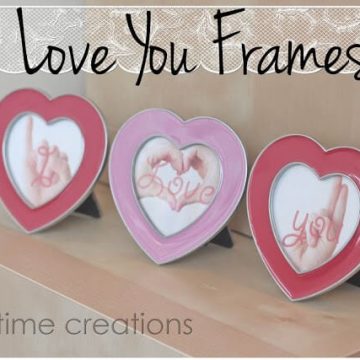
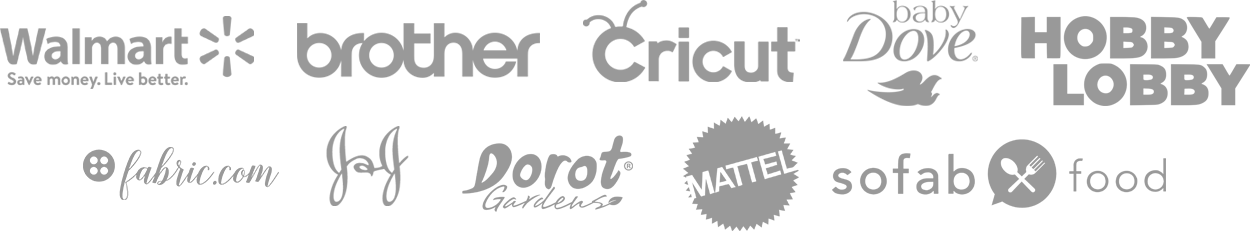

4 You With Love says
Pinned and tweeted!
Jeannie @ Living Loving Crafting says
Thanks for the tips. I’ve been looking to make some changes and these will definitely help!
Sandy says
Thanks so much for the tips. I can use all the
help I can get.
Sandy
Karmann Watson says
great ideas, thanks for the great tips
Bonny @ thedomesticatedprincess.com says
Both the PJs and the blog look great. I’ve pinned this so when I have some spare time, I can go through and make some changes on my blog too. thanks!
asantbandersonfamily says
Thanks for the tips! I am looking to make some more custom changes to my blog. I use the free wordpress service but I can’t do as much to it as I can with the free blogger. I am trying to decide if I want to stay at wordpress, upgrade or what I want to do but I love the wordpress mobile reader.
Jeni IGOTTHISMARTHA says
Thanks for the tips!
Kara says
I’m in the process of trying to redo my blog look, and this is perfect timing! Thanks for sharing! I’m excited to explore your site more and follow. 🙂
Jenna LaFevor says
Thanks for all the great blog design info! I actually purchased a blog design on Etsy for a great price, but the design looked awful! So, I got to work doing it myself. Its still a work in progress (I’ve got to get my social media buttons redone), but I think its turning out ok! I would love to get your input on the overall appearance!
Jenna @ http://rainonatinroof.com
Jenny @ Changes For Addy says
Great advice. I’ve been making changes/getting ready to make changes to mine. This helps take some research out of that. Thank you!
sew sweet vintage says
Neat post. I may try dong a blog make over:) Stop by http://www.sewsweetvintage.com/2013/02/be-fearless-arianna-huffington.html
Heather Hutchinson says
Great tips!
Mrs. Tucker says
Great tutorial!
Leslie Germain says
Thanks for sharing these tips. Visiting from Firday Favs party. Would love for you to visit my blog. http://www.thememorynest.blogspot.com Happy Friday!
Sarah Schultz says
Thank you for sharing your tips. I am a new blogger and have slowly been implementing things that I find along the way.
Visiting from Friday Favs Party.
Sarah
http://sarahmschultz.blogspot.com
Kelly says
Fun, Emily! I love making my blog over! It’s so nice to have a fresh new look!
Angie Brewer says
Thanks for sharing! I’ve been wanting to do something different with my blog but I’m having a hard time deciding what to do.
Stopping by from WhipperBerry’s Friday Flair Link Party.
snackcupsandsmiles.blogspot.com
BTW, I’m co-hosting a blog hop, it’s super easy to join and lots of fun… PLUS, it’s a great way to get more followers.If you haven’t already, come join us if
you want, we would love to have you link up your blog!! http://bit.ly/aloha42
With Smiles,
Angie
FeltByRae says
Thanks for the tips… updating my blog is on my to-do list…. I *will* get around to it soon!
Gretchen says
Thanks for the tips…I am so clueless about such things. I’m going to have to look into the image mapping soon, though!
Jenny Piirto says
Thanks! This is getting pinned!