inside: Learn how to cut fabric on a Brother ScanNCut. What are the different mats and blades used for? Best practices for cutting all kinds of fabric, with tips and tricks.
I’ve written a few posts showing how to cut various materials on the ScanNCut. Today’s post is focusing only on ways to cut fabric on a ScanNCut. You can see links to my other cutting tutorials below, and use this post to cut your next fabric project. This post will focus on cutting quilting cotton with a few tips for cutting knit fabric as well.

What materials can you cut on a ScanNCut?
This post is a full photo tutorial with details and links, but it also has a video version. If you do not see the video below this text, check the sidebar for video playing as you scroll. You can click to enlarge. If you don’t see a video at all, check to see if you are running an ad blocker or try a different browser. Enjoy!

Can you cut fabric on a ScanNCut?
Yes you can! In fact Brother is constantly making it easier to cut fabric on your ScannCut machines. With the release of the newest rotatry blade, cutting various types of fabric is easier than ever. Today we will cover cutting fabric with the rotary blade and thin fabric blade. I’ve also included links to these items in case you don’t have these accessories for your machine.
The blades and mats referenced in this post can be used with any ScanNCut DX model. I’ve written two other posts on cutting various materials with your ScanNCut. Check out my post: What can you cut on a ScanNCut, and using the rotary blade tutorial.

Supplies used in this tutorial:
- Brother ScanNCut – the Amazon mass model machines do not come with many of the fabric cutting accessories. If you purchase you machine from a Brother dealer, it will come with most of these items I am listing seperatly here.
- Standard Mat
- Fabric Mat
- Fabric mat PLUS rotary blade bundle on Amazon, a great deal!
- Thin Fabric Autoblade
- Rotary Blade Kit
- Iron on backing for applique
- Totally Awesome cleaner – to keep your mats clean and sticky!
How to cut fabric on Brother ScanNCut
Ok! Time to get to the fabric cutting! I’m going to walk through four different ways to cut fabric. There are many more methods/hacks/ways to do this, but here are four main methods.
Many people who use the ScanNCut to cut fabric are using it to create applique shapes for embroidery. This is a great way to pair the ScanNCut with your Brother embroidery machines as well. Adding a backing to the fabric before cutting makes the applique easy and also makes the fabric cutting easy!
Apply a applique backing to your fabric before cutting. I’m using the Brother Iron on Backing, but the Heat and Bond lite is also a great option. These two products are the only ones I’ve tried using this method. If you are using a different product, please test with your mat before cutting.
Make sure the backing is FULLY fused to the fabric so it doesn’t separate after cutting.


Use a standard mat {The fabric mat is to stitcky!} and the fabric blade. Remove the paper backing from the fabric and place the backing side down on the mat.


Choose your design or import a design and set to full cut. It cuts quickly and smoothly.



If you are not cutting quilting cotton and want to cut a more delicate or thicker fabric you will need to use the rotary blade. For delicate fabric they may stick directly to the standard mat, but knits, thick fabric or felt will need some extra stick help to stay on the standard mat. Stick the fabric to a high tack sheet for extra support.


Place the non-sticky side of the sheet on the mat. These high tack sheets came out before the fabric mat, so it was a way to support fabric with more grip. If you have a fabric mat you do not need the high tack sheets. But if you do not have a fabric mat, this is a way to still cut tricky fabric.


I cut the same shape with the new process. Carefully remove the fabric and you can reuse the high tack sheet for additional cutting. Leave it on your mat until finished with project, then remove and throw away.


Now onto the fabric mat. With the fabric mat you can cut fabric without backing or treatment. Using the thin fabric blade and fabric mat I can cut plain quilting cotton for sewing or quilting with no additional supplies. Place the fabric firmly on the mat.


The roller tool is very helpful to firmly stick the fabric down. Cut as before.


Perfectly clean cuts for the quilting cotton fabric.



Again, for your more delicate fabrics or thicker fabrics you can use the rotary blade with the fabric mat to cut.
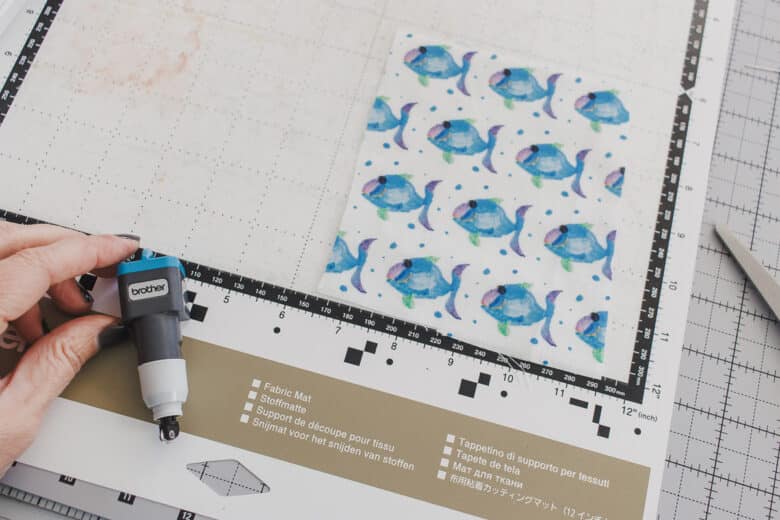

Apply fabric straight to fabric mat, load the rotary blade and cut. Perfectly cut designs no matter what kind of fabric you are cutting. See my rotary blade post for the testing of this blade with around 15 kinds of fabric.

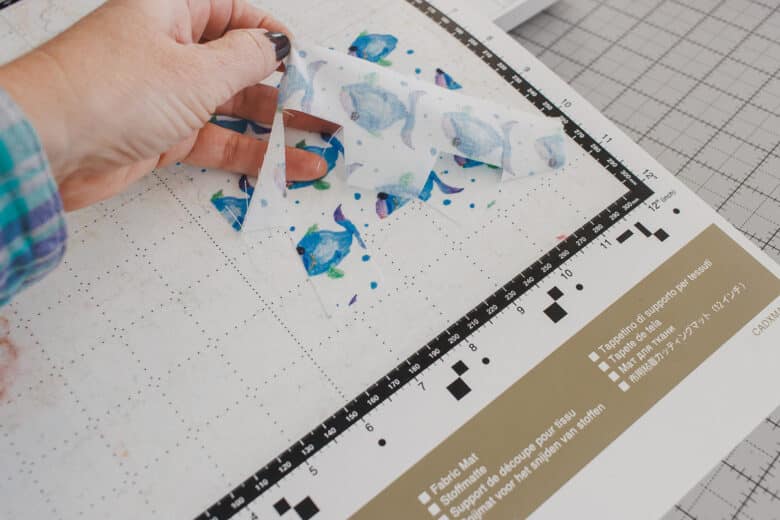
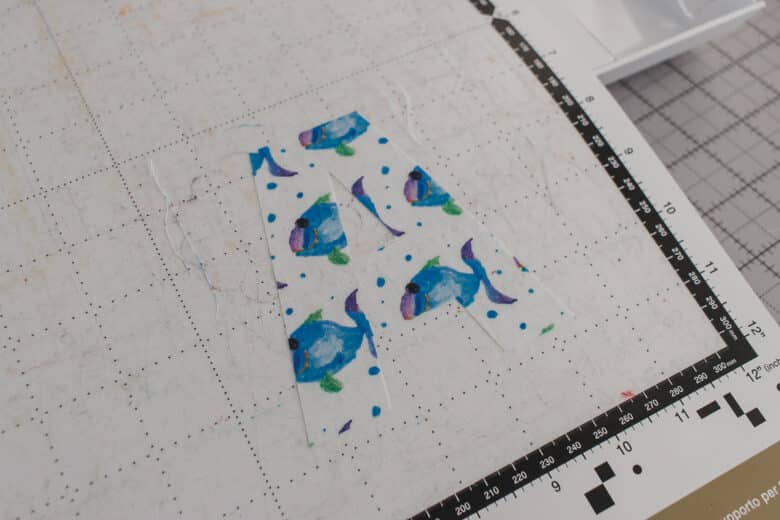
That’s it! Now its your time to test this out on your machine!! Play around, dont be scared, test, test, try and try again!! Enjoy!! The possibilities are endless!




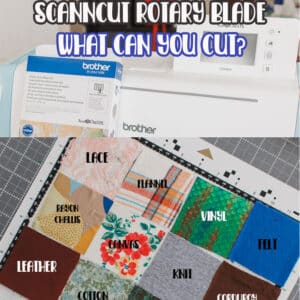



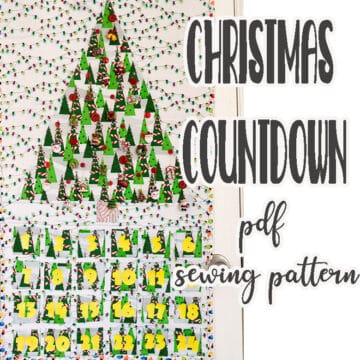

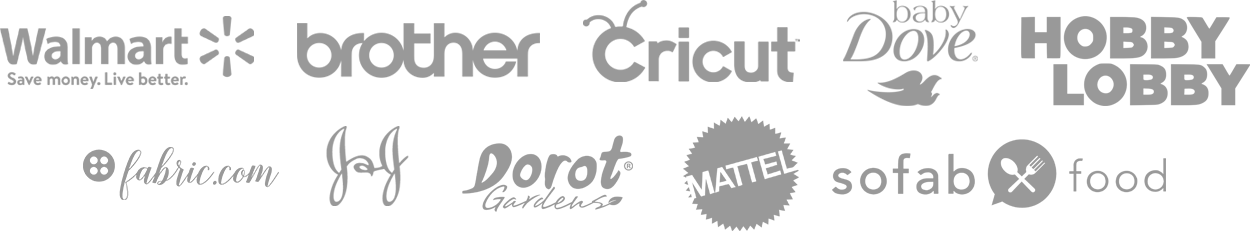

Mylaser247 says
Mylaser247 is a leading online betting platform that offers a dynamic and comprehensive range of sports betting and live gaming options. Whether you’re a fan of cricket, football, or casino games, Mylaser247 provides a top-tier experience with competitive odds, live betting features, and real-time match updates. This platform is designed to cater to both novice bettors and seasoned punters, offering a user-friendly interface and secure transactions for a seamless betting journey.