inside: Three no soliciting signs free svgs for crafting and using. Cut a vinyl sticker no soliciting sign for your front door. Three options for no soliciting signs.
Last summer we put in a new storm door on our front door. It was a huge improvement to what we had and we have loved it. I had a no soliciting sticker on the old door and until recently did not have one on the new door. Whew, we’ve had to work hard to pretend to not be home when solicitors knock {haha} Hopefully my new sign will reduce the number of people trying to sell me new windows, house painting or solar panels!

Free SVG files – no soliciting signs
I created three different files for you to check out and use. They are all pretty cute and you can see in the photos the one that I chose to apply to our front door. I have included SVG and PNG files for all three of these designs. On the “Don’t make it Weird” sign the letters on no soliciting look filled in on the photo, but really you will just pick that part out, not sure why it’s showing like that in my photo!
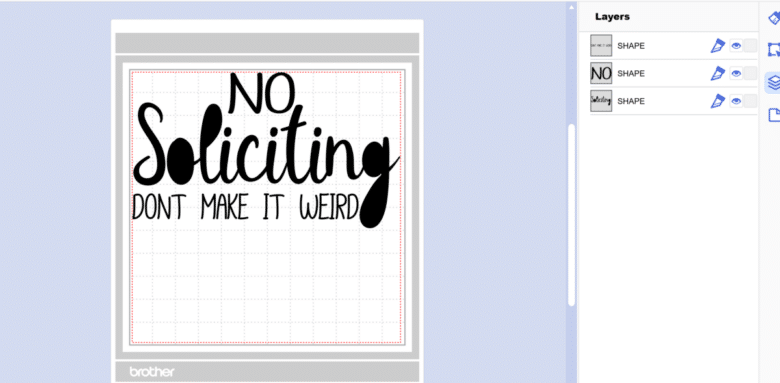
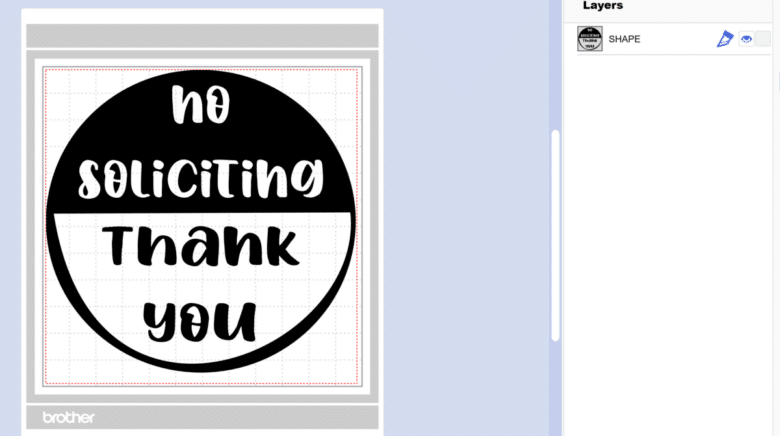
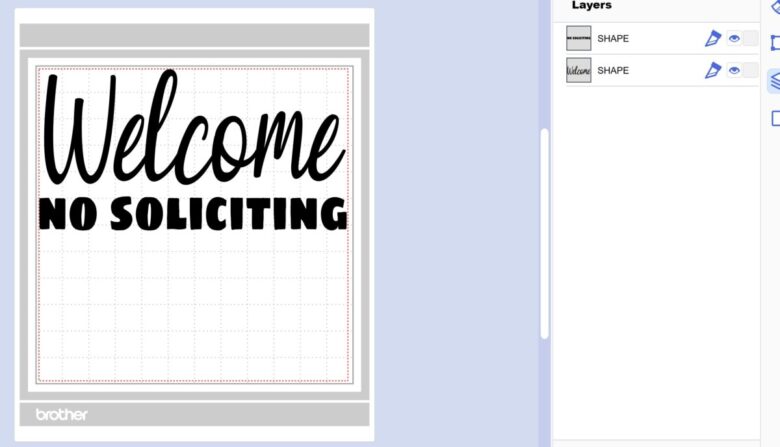
Use the button below to head to my shop to download the free files. Need help with your account or downloading? Check out this tutorial with account and downloading tips.
Here’s the before and after of my front door. I initially cut the vinyl from a dark vinyl as I thought that would be good, but against the dark door you couldn’t see it. So I took it off and cut a lighter color. We love this door, the top panel drops down and a screen replaces it so you can have a solid storm door or screen door. The lettering will drop down if I have the screen in place.


How to make a no soliciting sticker
ok! Ready to get started? Here’s what you need to get going.
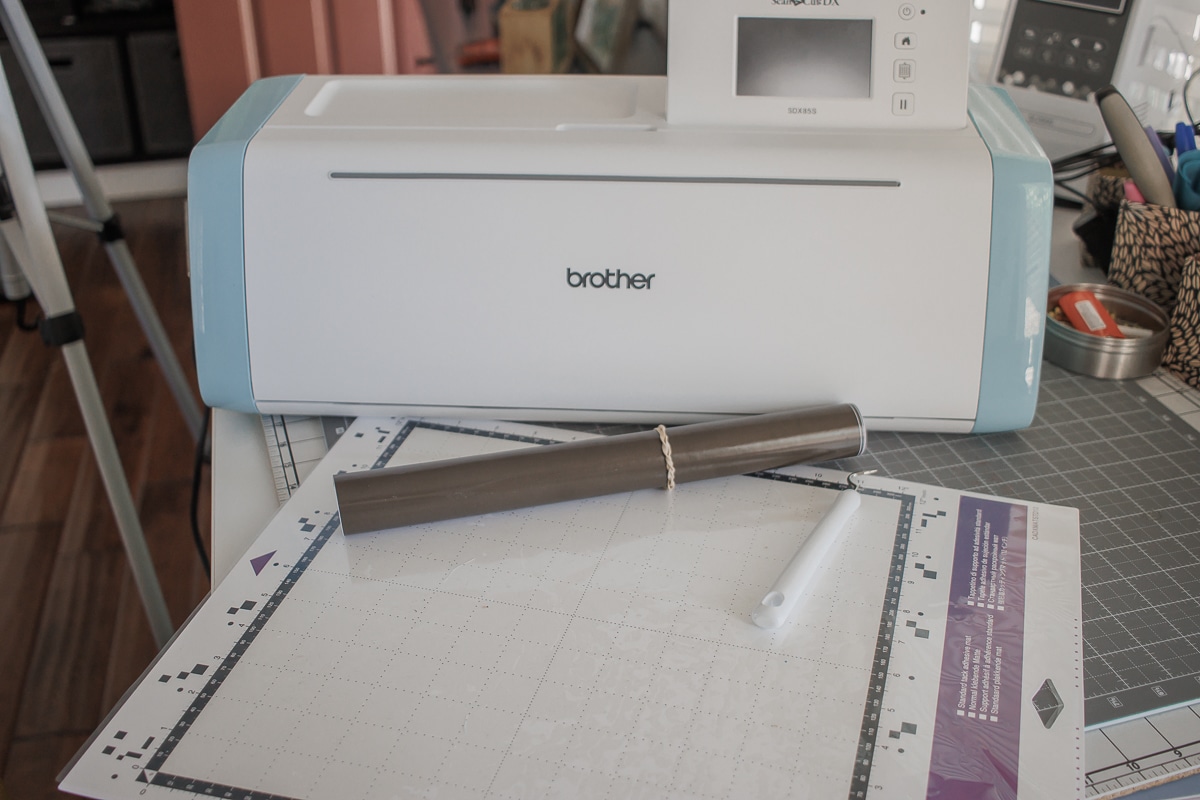
- Cutting machine – I used a Brother ScanNCut
- Adhesive vinyl
- Transfer Tape – this is the exact one I use
- Free design {See button above or below.
Download the files and open the svg files in your cutting machine software. For my ScanNCut I use Canvas Workspace or Artspira to transfer the files. You can use this files with any cutting machine. Open the SVG file on the machine and use a half cut to cut the vinyl.
Remove from the cutting mat and weed out the extra vinyl.


I use my picking tool to remove the inside pieces. Place a piece of transfer tape on top of the cut vinyl. Use the grid lines on the tape to line up the text. You will be able to use this to make sure the design is straight on the door. Rub the tape on the vinyl until you can lift the letters up with the transfer tape.


Peel off the paper backing, keeping the vinyl on the transfer tape. Carefully place on the door {or sign or where ever you are placing this sticker} Rub to stick the letters to the door.
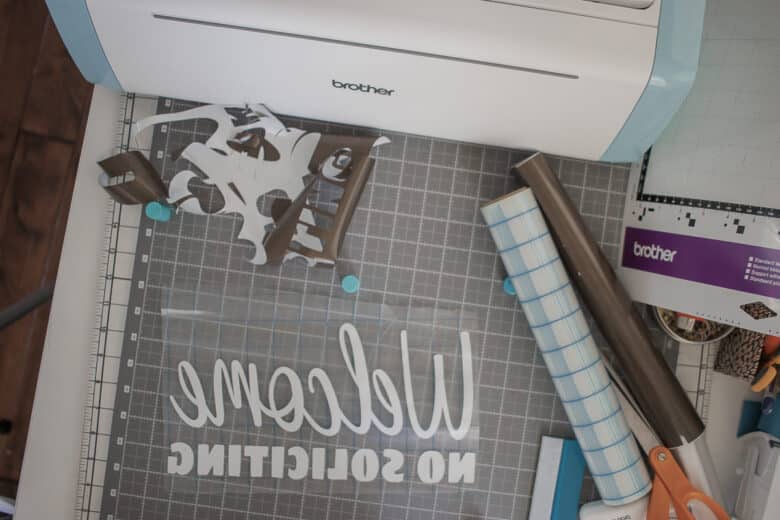

Peel off the transfer tape and leave the vinyl behind on the door. Rub any vinyl that looks like it’s lifted to securely stick it down.


So my first attempt I used a dark color vinyl, I thought this would look good. After I put it on, I couldn’t even read it with the dark door behind it. SO….. I peeled it off {use a razor blade or chisel.}


My take two color worked out better and I like the way you can see this on the door. Hopefully this will work to keep strangers from knocking on our door! Hope you can use these files for your door as well.












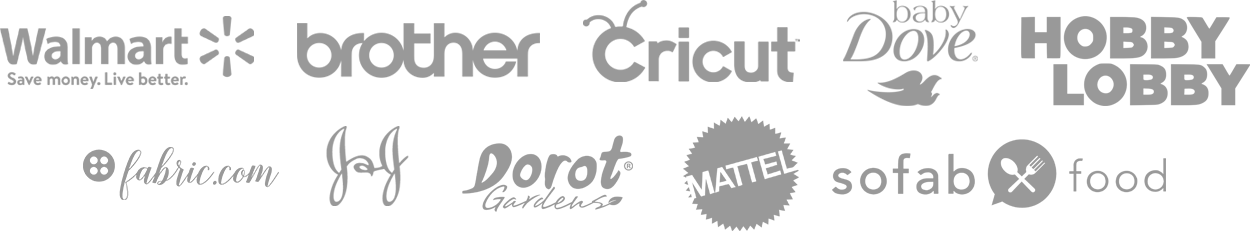

Leave a Reply