Inside: this post will show you how to make incredible faux leather earrings DIY. I love this DIY with pleather/leather and the template to make these fun earrings with your cutting machine.
I’ve been making earrings! Lots and lots of leather earrings DIY! Actually they aren’t real leather… this faux leather cuts with your craft cutter SO well, the results are perfect and you will love your new DIY leather earrings.
There are so many shapes of earrings that look awesome. I used a basic teardrop for these earrings {and variations of the tear-drop}, but there are tons of other shapes you can make. You can design your own or use free svgs that you find around See below for my free cut file.
You can of course cut by hand, but I love how easy it is to cut on my Scan N Cut and I’ve got a free svg file for you as well. Check out these cute flower earrings file over at Hey, Let’s Make Stuff.
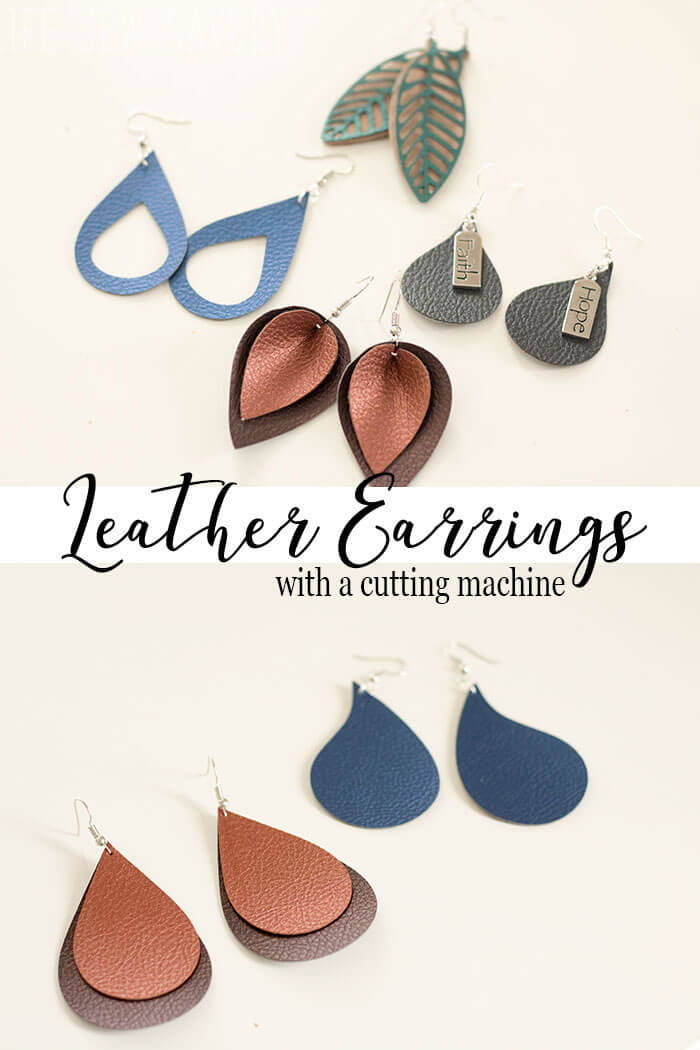
Leather Earrings DIY tutorial-
They are so cute and SO light… Make a bunch of DIY leather earrings for yourself and they also make great gifts!! I used faux leather {buy it here} for my projects, but my friend and I recently used real leather and cut it on my Scan N Cut… thin real leather works great too.
Where to buy faux leather for earrings:
I’ve tried several kinds of faux-leather from Amazon and I love them all. Here’s another one I just ordered. The pleather should be on the stiff side to work well. Thin and stiff, but still textured and make sure it also has some texture.
You also need Earring Hooks and O Rings to make these earrings. I’ve made so many variations over the last few weeks.. Single layer..

Double layer… one cut with a design and one cut of the solid shape.

And even with a charm! I cut the blank tear drop shape and then wanted to add a little something more to these leather earrings DIY. I picked up these charms at Hobby Lobby and they were just what the earrings needed. You can find all kinds of craft charms here.

Other free earring svg files to check out –
- Faux leather earrings Easter Svg
- Faux leather earring template free – embroidered
- leather and faux leather svg free files {round up post of more than 20!}
Faux leather earring template free –
I cut all these earrings {except the leaf one} with variations of my tear drop file. {download the PDF and SVG here} Unzip the file and they use the format that works best for you.
My video below shows how I imported and edited the drops in the Brother Scan N Cut software and made the blue cut out earrings below.
You can use the same basic steps to import the earring svg free file to any cutting machine software you are using. The functions on most machine design software is similar, so you should be able to import and manipulate like I did.

The cut outs need two O rings and then the hook. Use something sharp to poke a hole near the top, and small pliers to help you with the jump rings…

The pinched double layer is one of my favorite designs, but it’s also the hardest to make.. I’m going to try and walk you through it.. Cut the two tear drops – one larger than the other. You will need a slightly larger jump ring and earring hook.

Place the two layers on top of each other with the top lined up. Punch your holes, both layers together.

Open up your jump ring and grab your pliers!

From the front, go through the smaller piece then the larger to the back.
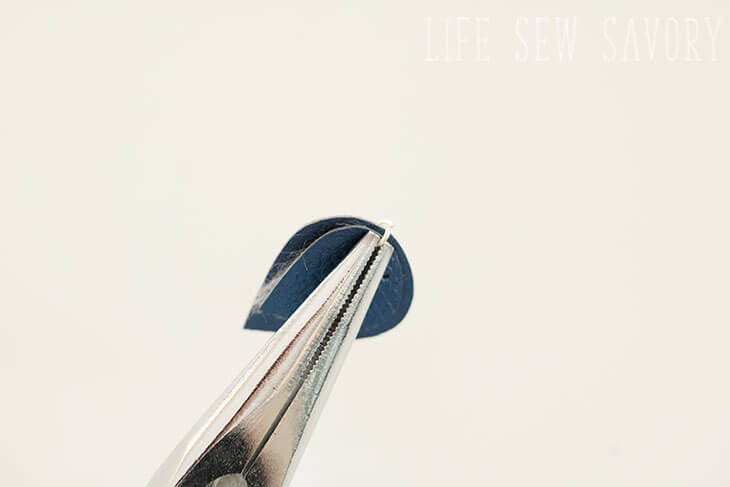
Then pinch the leather together and with the other side of the ring, go from the front again to the back. The ring will actually end up on top of the pinched part. When you have the ring through all layers of leather, clamp it together with the ends at the top of the pinched leather.

See how the ring closes on the top? This keeps the earring pinched and the shape. Open up the bottom of the earring hook and loop through the ring. This may be the trickiest style of earring to make, but it is also my favorite so I will keep working on making them. Practice makes perfect {or at least a bit better, haha}

Here are some other Scan N Cut Projects you may enjoy:
How to use offset lines for layered text

How to use the scan n cut feed roller





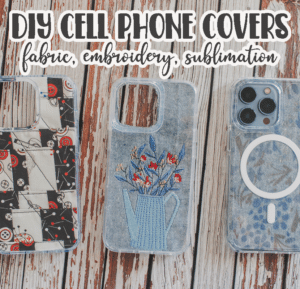



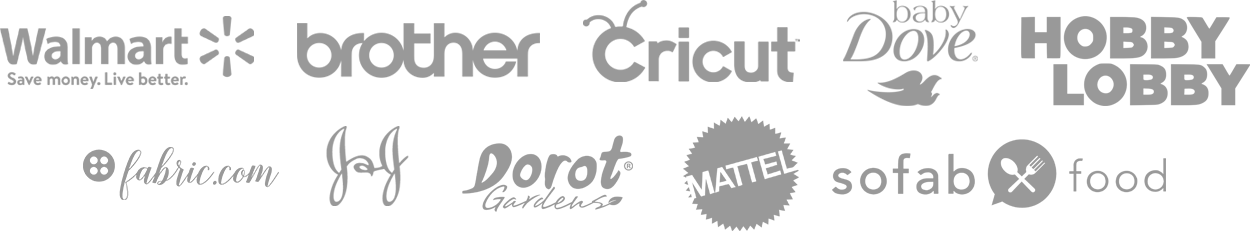

norma says
what the name of the machine you use to cut the faux leather? i want to start masking my own earrings
Emily says
you can use a cricut or a scan n cut
undangan pernikahan unik says
Everything is very open with a clear description of
thee issues. It was truly informative.Your site iss extremely helpful.
Thanbk youu for sharing!
Undangan Unik says
Thank you for any other informative blog. The place else may just I get
that kind of information written in such a perfect way?
I’ve a mission that I’m just now operating on, and I’ve been on the look out for such information.
Mary Lou Ward says
What size jump rings do you use for the double layer earrings that are pinched together at the top? Thanks!
Undangan Pernikahan says
Hi it’s me, I am also visitiing this web page regularly, this website is genuinwly nice and the people are actually sharing nice thoughts.
Nicole says
Mission Leather Supply is an excellent source for Leather Earring Supplies! https://www.etsy.com/ca/shop/MissionLeatherSupply
Janelle says
I am just curious what you do about the back of the earrings? The fuzzy side is white with some of the faux leathers and seems to show on the bent leaf earrings.
Emily says
Yes the back is not the same color, but I’ve found it’s not a problem. it’s not totally white.. more like a tan..
Alanna says
Glad i found your site through pinterest! I’m trying to make these earrings today. I was curious if you could share the cut file for the double layer earrings you made with the leaf design on the front layer and solid layer on the back? Those are beautiful!!
Emily says
Hi! I wasn’t able to copy and share that file, but you could try to trace a leaf design you find online using the trace feature on your electronic cutting machine.
Monica Luther says
Did you use a standard mat and blade to cut the faux leather on your Scan and cut? Any setting suggestions? Thanks