Inside: These adorable DIY sibling shirts come with free svg files. Make handmade big brother/sister and little brother/sister shirts with free cut files and tutorial.
My brother and his wife are due with their second child in March. I wanted to make a fun handmade gift for them. I’ve made homemade sibling shirts in the past, so I’ve come up with a new big sister- little sister, big brother – little brother free SVG cut files to go with my tutorial. I think these two shirts turned out super cute and I hope you will be able to use the svg files and tutorial to create your own DIY sibling shirts.

DIY Sibling Shirts
I think these shirt/onesie combinations make the best new baby gifts! You can create as many of the big sister/big brother shirts as you need for the older siblings, then make the new baby and adorable onesie. The siblings will fit into their shirts much longer than the baby, but those newborn photos are adorable with coordinating shirts.
Here is a quick video showing how I put this all together. If you need more help using heat transfer vinyl you can check out my how to use heat transfer vinyl post here. If you are having trouble viewing the video, please disable your ad blocker or try a different browser.
I wish I had modeled photos of these shirts, but we will have to wait for that reveal. I won’t see my niece/nephew until summer as they live overseas, but I will be very excited for snuggles. I’m super excited at how these turned out. The baby onesie won’t fit very long {they never do} but I bet the big sister shirt will fit for awhile.

Little Brother, little sister onesie
And a close up of each design. Remember the download has options for big/little for both brother and sister. So there are four files in the download.

Little Brother Free cut file 
Big Sister free cut file
Here are some other sibling shirts I’ve made over the years and the tutorials to create these other looks.
- Big/lil Sis/Bro with free svg file.
- Embroidered sibling shirts {post I wrote for Brother Sews Blog}
- Felt Sibling shirt
- Freezer paper brother shirts {I no longer have this tutorial, but here is the freezer paper stencil tutorial}



Sibling Shirts 
Big Sister – Little Sister, Big Brother – Little Brother Free SVG
I’ve made big/little brother/sister svg files for all combinations of brothers and sisters. You can download all the files using the button below. It will open a new window and then you can save it to whatever location on your device that you want.

The other supplies you need to create these shirts:
- Onesie
- Shirt
- Heat transfer vinyl – I used three colors for each shirt
- Cutting machine – I use a ScanNCut but the files will work with any SVG compatible machine.
Homemade big/little sibling shirts
Ready to make some cute sibling shirts? Let’s get to it. Gather your supplies as listed above and download the free svg file using the button. Save it to your computer, then open it in your cutting machine software. The file will open full size 12″ wide, resize to fit the shirt or onesie you are making.
As seen in the video you will need to expose one layer at a time of the text. Do this by hiding the other layers. Only visible layers will cut. I transferred the file three times, one for each layer.


hide all layers but one 
Also remember to always reverse the image when cutting heat transfer vinyl. We don’t want backwards words. You can mirror in your software before transferring or on your machine if it has that function.
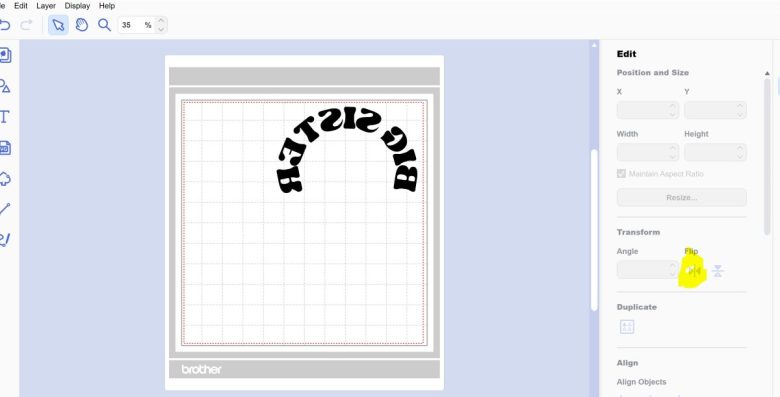
I transferred and then cut each layer of the text separately. If you want all three the same color you could cut all at once.

Cut vinyl one layer at a time 
Weed the vinyl letters for each color.

weed vinyl 
arrange design
After you have all the layers you can layout and arrange on the shirt. Check the placement before you iron on the first color.

Start with the largest text and iron that in place. You can use a regular idon or a heat press. The two most important things to remember is that with either you need pressure and the highest heat your fabric can handle. When I use the iron I put a lot of pressure with my arm/whole body on the vinyl.
Peel plastic cover off and add next layer of text. Make sure the COVER ALL VINYL with plastic covering or parchment paper as you add each layer. I use parchment to cover the layers already in place.


keep all vinyl covered while ironing 
I used parchment paper to cover
I had so much fun choosing pretty vinyl colors for these sibling shirts. One color I used on both shirts. Did you notice the overlap?

Ok! Now it’s your turn to create something amazing. Don’t forget to tag me on social media or share photos in my facebook group.








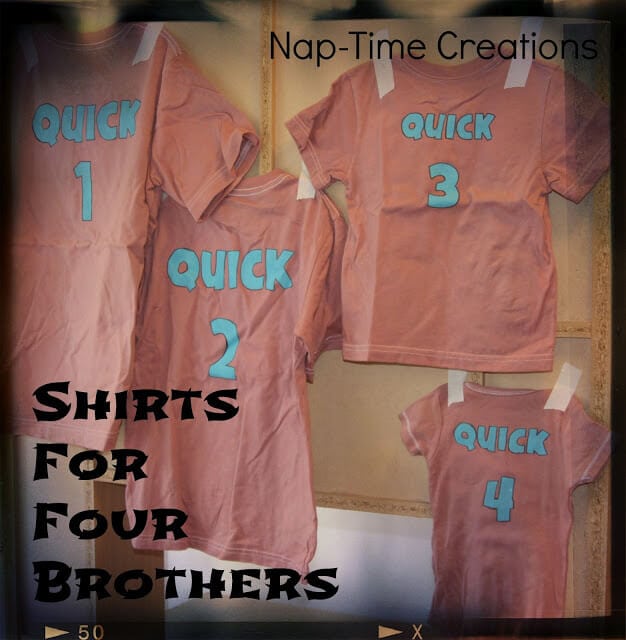
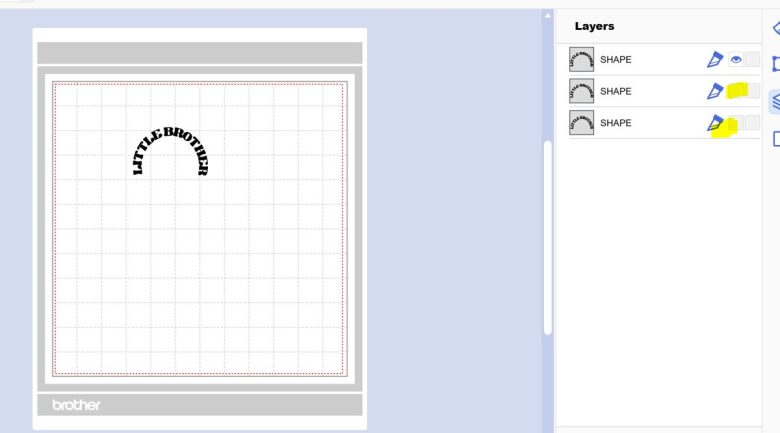
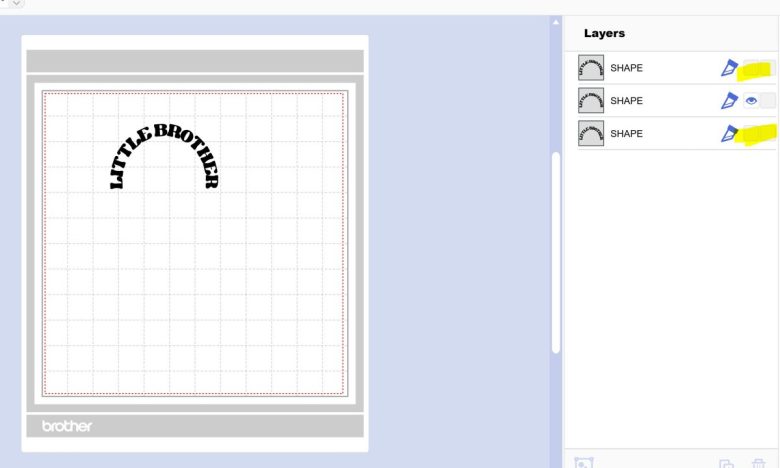
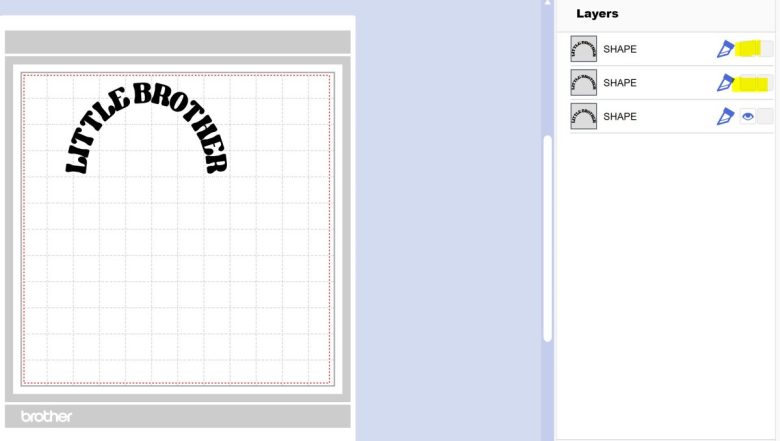
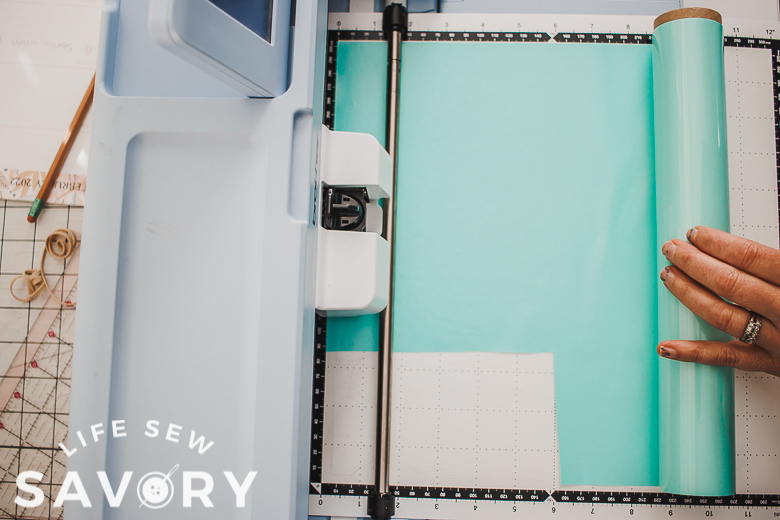












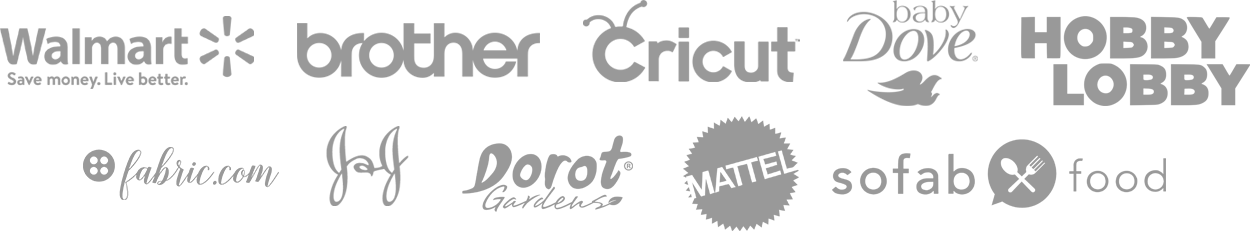

rere says
Thanks for sharing
tunnel rush says
It is very great. I like it very much
rankdle says
It could be a phrase, a symbol, or a combination of both. Consider something that represents their unique relationship or shared interests.
Weather says
Thanks for sharing